整体安装比较简单,下图是我们安装完成的界面。
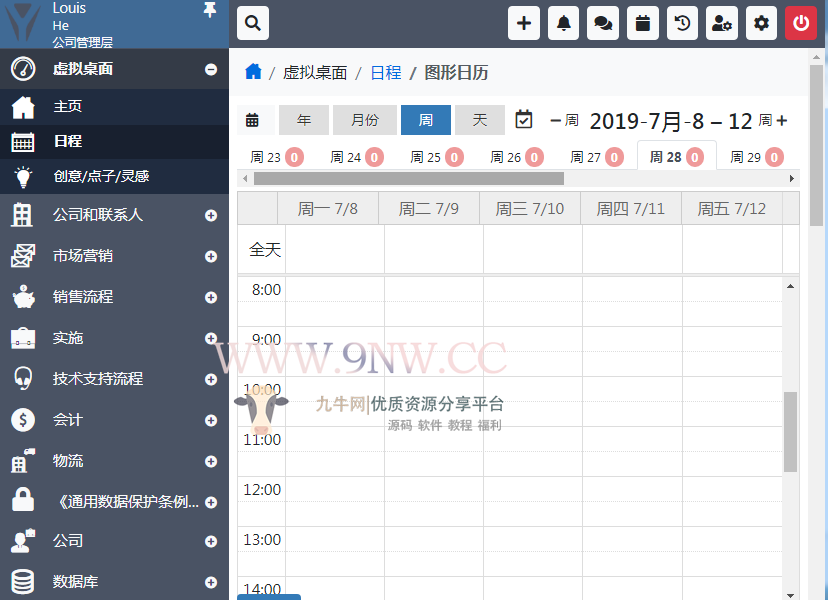
第一步:
点击面板的右上角“齿轮”按钮,进入到系统设置。
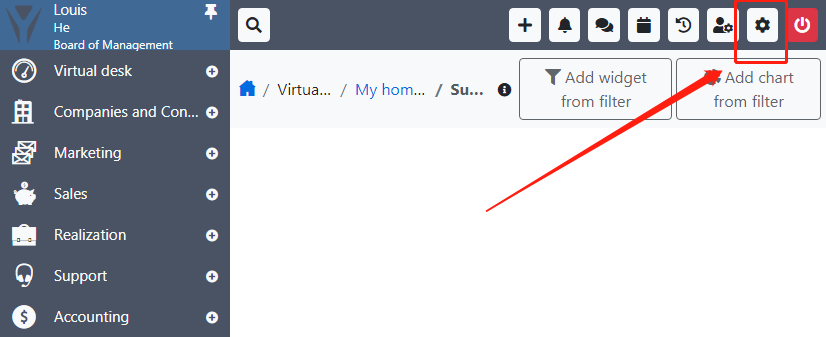
第二步:
进入 YetiForce CRM 5.2.0 系统设置 之后,我们在左边的导航栏找到“System tools”——“Language Management”,之后我们点击“Import language”。
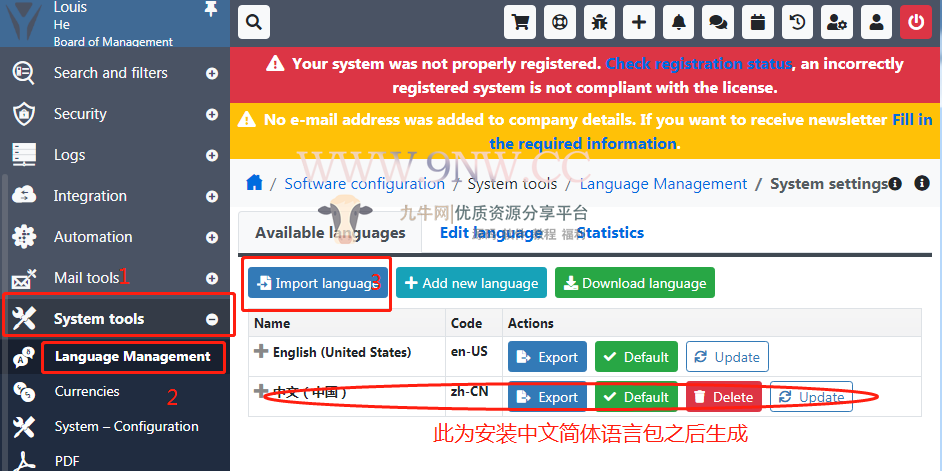
第三步:
选择中文语言包,此处下载,上传到此处,进行“Import
程序下载地:https://github.com/YetiForceCompany/YetiForceCRM/releases/tag/5.2.0

